How To Advertise Your Business
On SellMyStuff.com
CLASSIFIED ADS ARE ALWAYS FREE!
The advertising discussed on this page is for business and other advertising you elect to do.
To get started with your business advertising campaign, you must create your account. Once your account is created, you will be able to immediately create your Ad and
upload your image for the zone you want to use. There are four zones to select from to advertise on SellMyStuff.com. Each zone had different characteristics and image location.
Once you have uploaded your image, you will be see the monthly rate for the Zone you have placed your ad. After the image has been validated and payment has been received, your ad will
become active and start appearing on the site.
Advertising Zones
Zone "A" - This zone is prominently in the top/center position on the page. This Ad location is displayed on every time the Main, Detail, Send Password, Admin, and login pages are displayed.
• Maximum Image size: 600 x 60
• This is a rotating Ad.
Zone "B" - This zone is displayed on the left side of the Main, Detail, Send Password, Admin, and Login pages. This Zone is displayed when browser sizes are larger than 480 pixels.
• Maximum Image size: 160 x 600
• This is a rotating Ad.
Zone "C" - This zone is displayed on the right side of the Main, Detail, Send Password, Admin, and Login pages. This Zone is displayed when browser sizes are larger than 480 pixels.
• Maximum Image size: 160 x 600
• This is a rotating Ad.
Zone "D" - This zone is displayed below the second and third Classified Ads on the Main and below the Classified Ad on the detail page.
This Zone is displayed when browser sizes are smaller than 481 pixels.
• Maximum Image size: 600 x 60
• This is a rotating Ad.
Computer Desktop /Tablet View
The following sample view displays the three zones ("A", "B", and "C") that will display Ads. This view will be for browser windows that displays resolutions greater than 480. Notice that Zone "D" is not displayed.
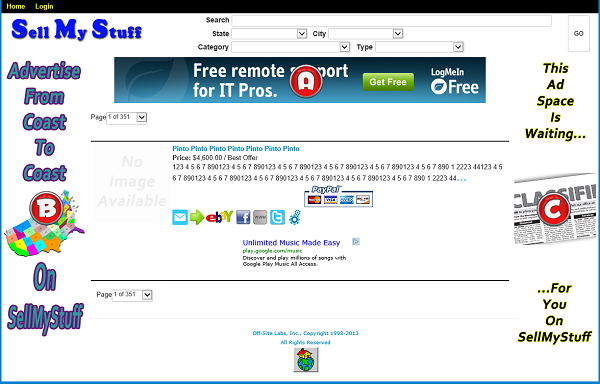
Tablet/Cell Phone View
The following sample view displays the two zones ("A" and "D") that will display Ads. This view will be for web browser windows that display resolutions less than 481.

Monthly Advertising Rates | Image Zone | Category | Sub-Category | State | City | Rate |
|
| Zone 'A' | No | No | No | No | $40.00 |
| No | No | Yes | No | $25.00 |
| No | No | Yes | Yes | $20.00 |
| Yes | No | No | No | $35.00 |
| Yes | Yes | No | No | $30.00 |
| Yes | Yes | Yes | No | $25.00 |
| Yes | Yes | Yes | Yes | $20.00 |
|
| Zone 'B' | No | No | No | No | $35.00 |
| No | No | Yes | No | $20.00 |
| No | No | Yes | Yes | $15.00 |
| Yes | No | No | No | $30.00 |
| Yes | Yes | No | No | $25.00 |
| Yes | Yes | Yes | No | $15.00 |
| Yes | Yes | Yes | Yes | $15.00 |
|
| Zone 'C' | No | No | No | No | $35.00 |
| No | No | Yes | No | $20.00 |
| No | No | Yes | Yes | $15.00 |
| Yes | No | No | No | $30.00 |
| Yes | Yes | No | No | $25.00 |
| Yes | Yes | Yes | No | $15.00 |
| Yes | Yes | Yes | Yes | $15.00 |
|
| Zone 'D' | No | No | No | No | $35.00 |
| No | No | Yes | No | $20.00 |
| No | No | Yes | Yes | $15.00 |
| Yes | No | No | No | $30.00 |
| Yes | Yes | No | No | $25.00 |
| Yes | Yes | Yes | No | $15.00 |
| Yes | Yes | Yes | Yes | $15.00 |
|
*NOTE: Rates are subject to change. Current Ad holders will be notified of rate changes before they occur.
Advertisement Payments
- Advertisement fees will be billed monthly.
- The credit card on file for your account will be charged on the first day of the month for each active advertisement.
- Per your submission of this SellMyStuff order, you authorized Off-Site labs, Inc. to charge your credit card each month for advertisements
- Cancellations may be made at any time on your account
- Cancellations may be requested by sending an email to support@offsitelabs.com.
Prorated Charges
- Advertisements that go live after the first of the month will be prorated on the number of days in the billing cycle.
- Regular billing will begin on the first day of the following month.
Prorated Refund
- Advertisements that are cancelled after the first of the month will be prorated on the number of days used during the billing cycle of the cancellation.
- Regular billing will begin on the first day of the following month.